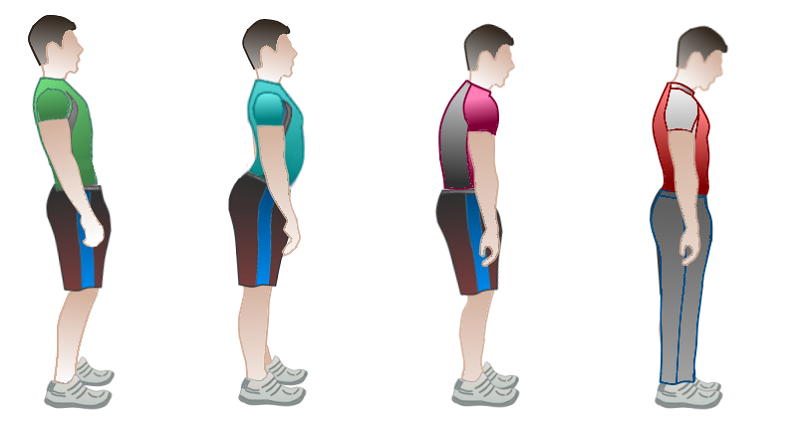How Do I Backup My Android Photos?
With the whole world gone digital, smartphones are coming with increasingly better camera quality. You can click pictures anywhere on the go without having to carry a professional camera . But with more photos comes the concern of backing up them as well. If you are fond of clicking pictures and shooting videos you will find that your smartphone memory will soon run out of space forcing you to delete some apps or photos to make space. Not to mention you can lose your precious photographs if your device is stolen or damaged. In this case, it is necessary to create a reliable backup of pictures that are arranged systematically for you to restore or go to anytime. Here are some methods that you can use to backup your android photos: Save them on your laptop/pc The best way to create a backup is to transfer your photos to another device. This will ensure that your smartphone never runs out of memory and your photos are systematically arranged in folders that you can go to anytime you wish ...